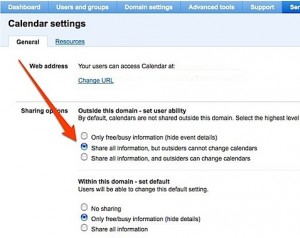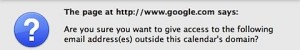Google Apps Calendar – Only Able To Share Free Busy Information
The only reason I am writing this is that I have spent many evening trying to fix it!
The problem is this:
You have Google Apps for your domain.
You want to share your calendar outside of the domain.
In Google Calendar sharing settings, you have added someone to share with but the only option you have is ‘See only free/busy (hide details)’:
There is no drop-down, just what is shown.
This is what you do:
1. Go to your Google Apps Control Panel. It will be at an address like this:
https://www.google.com/a/cpanel/YOURDOMAINHERE.com
2. Click on the word ‘Calendar’ which will take you to:
https://www.google.com/a/cpanel/YOURDOMAINHERE.com/CalendarSettings
3. In ‘Sharing options’, the box checked is ‘Only free/busy information’ so you need to check one of the other boxes, as I have below:
4. Once you have clicked on ‘Save Changes’, you will notice in the original Google Calendar settings (i.e. not the Apps Control Panel), the drop-down box now has another choice – as shown below:
5. Click on save and a small window will open confirming your choice:
6. o_O yes!
7. Now everything will be fine UNLESS you had already shared the calendar (and the person you shared with only saw free/busy info). If you had already shared, ask the recipient to remove your calendar (clicking on the mini trash can in the settings screen) and then click on ‘Add Calendar’ and then on ‘Friends’. Here, they put in your email address and everything should work.
Thats it!
Hope it helps
Читайте також:
- Compact Calendar
- Django yandex and google maps integration
- Goo.gl URL shortener
- How to Run Google Chrome on Windows 7 64 bit Version
- Google Translate API From The Command Line
- Відкриті DNS сервера від google
- Чи все ви знаєте про пошук в Gmail?
- Google Earth is not funny anymore!
- Реклама від Google
- Архітектура YouTube